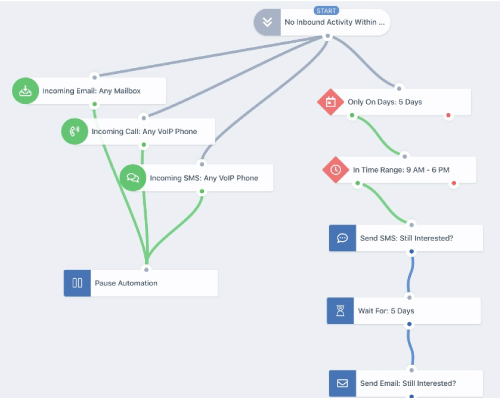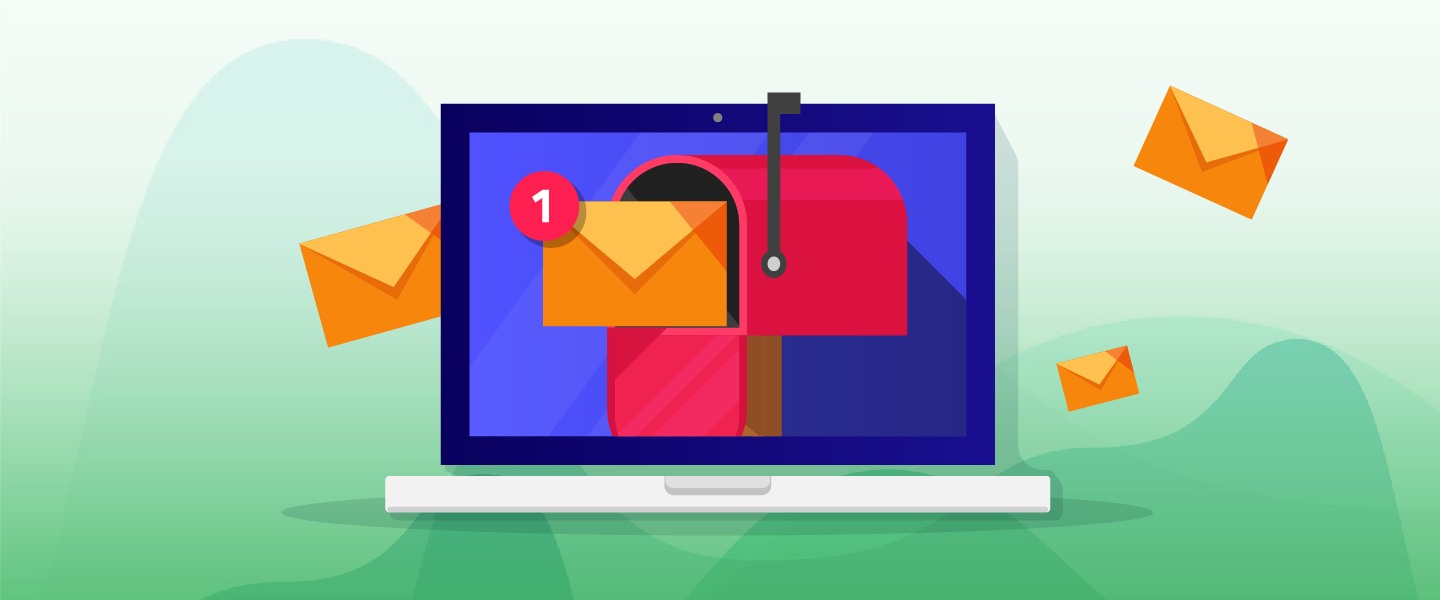Mortgage marketing relies heavily on text messaging. Texting is a sure-shot way to reach potential clients. The number of smartphone users has grown exponentially and this has brought a shift in marketing. Today mortgage professionals prefer reaching out to the audience on their phones. And the results speak for themselves. The ROI is both higher and quicker.
In the US alone, for every 100 customers surveyed, 97 said they use cellphones and an overwhelming majority had smartphones. Customers tend to respond to text messages more than anything else. In fact, text messages have 40% more chances of being replied to and the response time is just 8 to 10 minutes.
Marketing texts or short messages tend to be convenient for both the seller and the buyer. However, to be effective and increase sales, they have to be created just right. What the message contains and how it is structured go a long way in converting leads to sales. Mortgage professionals are better off using proven texting templates to fulfill their clients’ needs rather than wasting the potential of a reliable marketing channel through a few random texts.
Texting Templates’ 2-Factor Design Criteria
There are a couple of factors that go into the designing of the message – personalization, and timing. An effective message fulfills both criteria.
1. Personalization
Content and tone are the two most important features of a mortgage text. What you say (relevance) and how you say it (robotic Vs natural tone) are equally noticed.
• Content
The best texts are custom-made. Short messages meant for mass sharing are hardly the ones to choose for a select clientele. How to make sure you’re sending a text that looks and feels genuine? By resorting to previous communication or taking help from similar scenarios, you can form an effective message body. Emails or call records come in handy. When you give the text a genuine look, the potential borrower is not left feeling like a phone number on your list. They feel valued.
Whether the mortgage professional is trying to make the first contact or attempting to revive a lead gone silent, a short custom message almost always works. It is more personal and will often address the receiver by their first name. That makes a good impression.
• Tone
The tone of the message is another important area. Businesses often make the mistake of designing texts for chat bots, not for real people. You can avoid this error by filtering and refining your responses and automating them with caution. Once again loan originators can turn to previous communications for getting the drift.
2. Timing
‘How soon should I send the text?’ is a dilemma many marketers face. It is more effective to respond with a text as soon as the borrower makes contact. Successful loan professionals are always prompt to respond. Automated responses give you the edge here. Often, getting there first is all that matters. Commonly, when a borrower is looking at your mortgage options, they are looking at your competitor’s options too. Your business has a better chance of winning the client over by being the first to make a reply.
Things to remember while formulating a mortgage SMS are:
- The text is relevant and addresses borrowers’ concerns
- The text is short, succinct, and easy to understand.
- The tone is friendly and welcoming
- The text is delivered timely
- It contains a call to action – leading the receiver to ask for more information, schedule an in-person meeting or buy the mortgage.
Loan Text Marketing Stages
There are different types of short messages that are sent by lending businesses. The following is a short list of the most common texting stages:
- Introduction
- Follow-up
- Mid-cycle
- After sale
Each of them has a specific structure and every part of that structure serves specific purposes. Let us see how…
Introduction
The potential borrower is usually addressed by their first name. The sender (Loan Originator) includes their name, company name, and other relevant information. It could be a link to a ‘how to video or the mortgage application page on the company website. It also leaves clear details of getting in touch in case the borrower has questions.
Hello, {Prospect’s First Name}, this is {Your Name} with {Business Name}. This is my business phone number; please save it and call me if you have any questions.Copy To Clipboard
Hello there, {Prospect’s First Name}! I hope you and your family have had a wonderful holiday season full with love and happiness. I’m always available to talk about your mortgage if you have any questions! Please contact me at {Phone Number}. Best, {Your Full Name}Copy To Clipboard
Hello there, {Prospect’s First Name}. {Business Name}’s {Your Full Name} here. It was wonderful to meet you at the {Event Name} last week. I wanted to provide you the link to the {Topic} we discussed. If you have any questions, I’m happy to assist you. Simply send me an SMS.Copy To Clipboard
Follow-up
It’s a reminder to apply for the mortgage in a tactful, indirect way. Things like low mortgage rates, limited-time benefits, or a situation that’s an exact fit for the client are usually shared. A call to action may be included. The tone is pleasant and encouraging.
Hello, {Prospect’s First Name}. From {Business Name}, this is {Your Full Name}. Please contact me if you require assistance with your credit score. I’d be delighted to assist. On this number, you can call or text me. Have a wonderful dayCopy To Clipboard
Mid-cycle
This text template usually conveys to the borrower what stage of loan approval they are at. The Loan originator’s name and designation are included as is the receiver’s first name. The design is attractive, the tone, full of enthusiasm.
Hello, {Prospect’s First Name}, I’ve been having trouble getting in touch with you over the phone. Do you have 15 minutes to talk about the pre-approval process tomorrow afternoon? Please let me know when you’ll be available. Thanks!Copy To Clipboard
{Prospect’s First Name}, I’m pleased to inform you that your application has been pre-approved! Please look for your pre-approval letter in your email and contact me if you have any questions. We’ll talk shortly!Copy To Clipboard
After-sales
So the mortgage has been sold and the sales cycle has closed successfully. It’s time to express your gratitude to your customer. Let the buyer know you value them and show this appreciation through videos or images.
Texts are also used for building lasting relationships with your audience. In this case, texts do not simply encourage buyers to do business with your company again but add value to their lives. Links to educational media are generally included.
Usually, all these messages carry an Opt Out function just so borrowers can decide when to block the connection.
Greetings, {Prospect’s First Name}. Please feel free to forward my contact information to any of your friends or family members who may be interested in acquiring a property in the near future. I’d be delighted to assist them with the loan application procedure. Thank you very much!Copy To Clipboard
Hello there, {Prospect’s First Name}! Have a wonderful Friday. I recently released a two-minute video to explain why I believe interest rates will continue to be low for some time. Send me a text if you have any suggestions or questions! {Link} You can unsubscribe from these texts at any time by replying STOP.Copy To Clipboard
What makes a mortgage text stand out?
Most text templates focus on the typed word and include a smattering of emojis. The idea of what makes a message click with the buyer comes with experience. Meanwhile, take a look at the most useful things you can include in a mundane SMS/MMS to make it more interesting to the customer:
Media
Video links are most frequently added to the message. Videos that play in the message have a higher chance of being watched. Often the best way to introduce your company and its services to the borrower is through visual media. Studies show that over 90% of communication is nonverbal. So, show more and say less. Just make sure the video is quick to load and plays without distraction.
Marketing collaterals
Can you put a flyer in the message? Loan personnel regularly include information about their products in texts in the form of flyers, brochures, and such. Experts suggest it is better to tread with caution here. Although promotional materials give companies a chance to give their audience a closer look at their products or services, not everyone is interested in crunching numbers in a text message, especially if it contains private financial details.
Links to forms and landing pages
Connect your company website to the smartphone of the prospect through the text message. This enables mortgage professionals to set into motion the loan process. If borrowers can access application files right from their inbox, it saves time. You can get valuable insight into your prospect’s needs and steer the sales process accordingly. Likewise, bringing prospects to the company’s landing page gives rise to a great opportunity to sell.
Add some fun
Mortgages are serious business but that doesn’t mean the text has to be grumpy. Keep it light with humorous stickers or witty one-liners. Some prefer adding memes. However, it is important to be in tune with your client’s situation and overall outlook towards the mortgage just to be on the safe side. If they are at a tight spot financially, the fun element might just seem offensive and ill-timed.
Whatever element you add to the text, the overwhelming impression should be professional.
Mortgage Texting Etiquette
Like most things in life, good manners create good impressions in the mortgage business too. Texting etiquette covers a lot of things. From complying with federal laws to treating all applicants equally to identifying the right time to send an SMS, mortgage professionals have their hands full.
Following are the common texting etiquette every lending company has to follow:
Give the prospect a chance to opt out
Even if they have agreed to receive messages from you, they should be free to withdraw at a moment’s notice. Usually, messages contain codes like ‘STOP’ included in the body for this purpose.
Texting with due permission
Telemarketing in the US is governed by various laws and mortgage telemarketing has its own laws to comply with too. Send out a text only if you have the proper permission in place. There are safeguards in place to protect the unwilling consumer from being bombarded with messages.
Keep a record of the SMS you’ve sent
This is necessary in case you need to follow up or require a text review.
? Takeaways
Texting is a great way to boost the sale of mortgages. As the smartphone wielding crowd goes about searching for loans, sending a smartly crafted text message could be the beginning of a long and mutually profitable relationship. Your CRM or marketing partner could help you with tools and automation options. These can include:
- Mortgage texting plans
- Scheduling texts,
- Setting up text frequency
- Linking media, forms, documents
- Creating Autoresponders
- Customized messages such as reminders, updates
- A custom plan to fit your needs.
Use text templates that work for loan officers. Request your free GoCRM demo today.




 Improve the power of your marketing automation, and get real insights into its effectiveness, by choosing a platform that integrates with your CRM.
Improve the power of your marketing automation, and get real insights into its effectiveness, by choosing a platform that integrates with your CRM.