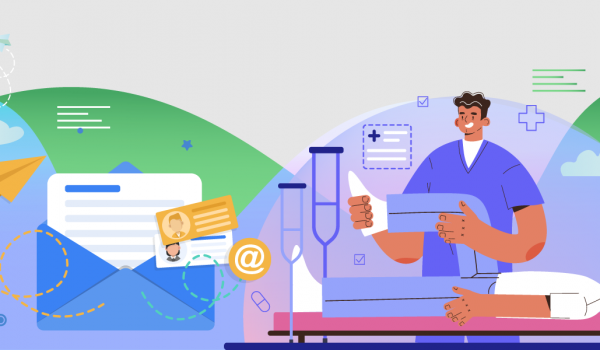So you are looking for the best CRM software to enable market automation and better marketing? We are sure you have heard of HubSpot as it is one of the consistently top-ranked CRM available in the market today. But is it actually the best fit for your needs?
Being a highly rated CRM, HubSpot also comes at a high price which may not be the best fit for your budget. So why should you stop limiting your choices?
GoCRM is a great HubSpot alternative for small and medium-sized businesses looking for a complete CRM and automation solution at an affordable price. GoCRM offers everything a small business needs:
- Customer management
- Sales & marketing automation
- Project management
- Analytics and ROI measurement
- Full-funnel Tracking
- Wide-ranging customization
- A sales platform that continuously adapts to expanding business needs.
So, should you choose GoCRM over HubSpot? Well, we will let you decide. All we will do here is provide a neck-and-neck comparison between the two.
GoCRM vs HubSpot
Everyone understands the value of a well-made marketing campaign. But not every platform is able to deliver on its promise. There are business solutions that fail to plug data leaks and loss of prospective leads. Sometimes these are beyond the reach of small businesses.
But done right, these platforms can help businesses break even faster and reduce their dependency on half-baked sales software. Like HubSpot, another automation platform, GoCRM also offers a range of exciting features and services. Here we compare the two platforms so that as a small business owner, you can explore your options.
Email Marketing
Advertising through emails is still a thing. Emails are personal, fast, and reach the clients’ inbox and their homes. But what makes email marketing effective and what should you look for in it?
| Feature | GoCRM | HubSpot |
| Building and Personalizing Emails Create and design emails with an editor; manage templates; personalize dynamically. |
✔️ | ✔️ |
| Sending Outbound Emails Set deadlines, prioritize and set targeted emails to prospective leads on an email list, handle bulk mails. |
✔️ | ✔️ |
| Manage Email Deliverability Track mail delivery, failed delivery, subscription lists, bounced emails, blocking, broken links, spam alerts. |
✔️ | ✔️ |
| Automated Email Responses Set up automated replies according to leads, events, and online activities. |
✔️ | ✔️ |
These features enable small businesses to design and implement the right email campaign. When it comes to introducing your existing and potential customers to your products and offers, new launches, and returning deals, nothing quite works like an email. With automated emailing playing a crucial role, small businesses are doing all they can to create an up-to-date email list.
Emails are proven tools. Few things work as best as emails when it comes to reaching your target audience. Hence before selecting an automation software, such as Hubspot or GoCRM, make sure you read what their email automation feature has to offer.
Tracking
Lead generation is the first big task. The next is lead tracking. What are your potential clients doing online and how to manage them best? Let’s see how GoCRM and HubSpot tracking features compare.
| Feature | GoCRM | HubSpot |
| Call Tracking & Recording Monitor how customers interact with your business and how they find your business in the first place. Automatically log calls for maximum efficiency and control. |
✔️ | ✔️ |
| Email Tracking Understand email open rate, click rate, deliverability, engagement and more. |
✔️ | ✔️ |
| Multi-Touch Attribution All of a contact’s interactions up to a key point in their journey are measured and assigned a value. |
✔️ | ✔️ |
Lead Management
Generating leads is not enough. Enthusiasm for your business has to translate into sales to give meaning to your sales campaigns. To manage leads effectively, your CRM needs an accurate database of leads and enhanced lead nurturing. Things like tracking client behavior virtually, automating alerts, and bringing all leads in one place go a long way in reducing costs and improving conversion. So how do GoCRM and HubSpot lead management features compare?
| Feature | GoCRM | HubSpot |
| Marketing Lead Database Find your potential clients here – emails, clicking on links, client visit history. Keep all your client data updated. |
✔️ | ✔️ |
| Segmentation Group your leads according to campaign parameters like demography, location, and lead behavior or any other criterion set up by the business. |
✔️ | ✔️ |
| Lead Scoring and Grading This allows you to find out how interested leads are in your products and services, as well as automatically assign them a score to pass along to your sales team. |
❌ | ✔️ |
| Lead Nurturing Connect with your target audience, make sales calls, and send targeted messages to draw them further in. Drip-marketing style to the rescue. |
✔️ | ✔️ |
| Automated Alerts and Tasks Schedule tasks among team members and generate automatic notifications through emails, mobiles, or RSS. |
✔️ | ✔️ |
| CRM Lead Integration Maintain a centralized lead database and enrich the CRM with up-to-the-minute stats for both existing and prospective customers. |
✔️ | ✔️ |
Campaign Management
Automation campaigns usually start with planning around a sales concept or idea. With dedicated CRM, sales figures look better. The customer management software not only helps you implement campaigns effectively but also monitors them closely. Social media, surveys, print media, and promotional giveaways – a lot of things need careful management. Let’s look at HubSpot vs GoCRM campaign management features.
| Feature | GoCRM | HubSpot |
| Program Management This feature helps businesses manage all online campaigns – ads, video promotions, social media releases, and virtual events, and so on. You can manage promotions across channels, optimize investment and reduce wastage. |
✔️ | ✔️ |
| Event / Webinar Marketing By keeping the event and webinar on a specific landing page, the full customer experience can be tailored to the individual. |
❌ | ✔️ |
| Calendaring Create a calendar that syncs with Google Calendar and Outlook Calendar, to simultaneously log a meeting into your CRM, create a meeting calendar event for that meeting, and send invites to guests. |
✔️ | ✔️ |
Marketing Automation
Automated sales and marketing is a useful feature of any CRM. It helps businesses create focused marketing drives for select clients. It could be ‘welcome onboard’ emails and messages, exclusive deals and offers, reminders about dormant shopping carts, and the like. Now while GoCRM provides these services by default, HubSpot promotes these are add-on features.
| Feature | GoCRM | HubSpot |
| Automating Direct Mail Marketing Existing and prospective clients are mailed according to an optimized mailing list. They are built, scheduled, and released according to a calendar. |
✔️ | ✔️* |
| Building Direct Mail Drip Campaigns Drips emails are sent out periodically to leads as part of the marketing cycle. |
✔️ | ✔️* |
| Automating Voicemail Marketing Voicemails reach the lead’s inbox and build a close connection with interested prospects. |
✔️ | ✔️* |
| Building Voicemail Drip Campaign These scheduled voicemails go directly to the phone numbers provided by leads. |
✔️ | ✔️* |
* Requires addon
Reporting & Analytics
Lead performance is crucial to every campaign. From monitoring active lead by month, campaign and source, small businesses can optimize marketing plans. Emails, social media, and website performance are valuable markers. These reports can be subscription-based and accessed by CRM and sales teams. Let’s compare HubSpot vs GoCRM reporting and analytics features.
| Feature | GoCRM | HubSpot |
| Basic Reporting Build lead reports by integrating all sources including: emails, paid ads, signage, website forms, etc. |
✔️ | ✔️ |
| ROI Analytics Automated software makes it quick and easy to track and analyze ads across multiple platforms. |
✔️ | ✔️ |
| Custom Funnel Reports Create custom funnel reports to view how leads and deals are converting, whether in a lifecycle, deal pipeline, or a custom event funnel. |
✔️ | ✔️ |
Platform
Customer relationship management functions at different levels. Whether your business is grappling with onboarding your sales reps, multiple agents, or different use cases, GoCRM or HubSpot platform features will give a measurable boost.
| Feature | GoCRM | HubSpot |
| User, Role, and Access Management Control access, distribute leads and manage operations seamlessly. |
✔️ | ✔️ |
| Workflow Capability Optimize team performance, manage workflow, meet deadlines, and deliver the end result. |
✔️ | ✔️ |
| Notifications Keep your teams notified of the performance of different marketing drives. |
✔️ | ✔️ |
Integrations
Integrations helps businesses sync multiple sources with your main business software. It helps you manage tools for buyer data analysis, automated marketing campaigns, and customer relationship software. Let’s see how both GoCRM and HubSpot compare.
| Feature | GoCRM | HubSpot |
| WordPress In a nutshell, marketers can create complex campaign process flows and automate all stages of their marketing funnel. Once the CRM is integrated with WordPress, it allows you to create customized automation. |
✔️ | ✔️ |
| Outlook Integration between Microsoft Outlook and CRM allows you to access all your CRM data via Microsoft Outlook. |
✔️ | ✔️ |
| Gmail For CRM users, Google Apps provides comprehensive tools for tracking and managing sales leads and opportunities. |
✔️ | ✔️ |
| Zapier Marketing automation is the new way to boost your business. For example, with a Zapier integration you can set a schedule for your business emails and direct messages. |
✔️ | ✔️ |
| APIs An API provides a developer program to allow outside companies to create software that works with an existing platform. In the case of a CRM, this allows for an integration with various other programs and services a company may be using. This means that through third-party developers, CRM data can connect with other useful third-party programs, thus improving the efficacy of the marketing team and making it easier for a company to accomplish its goals. |
✔️ | ✔️ |
Agency Alternative
Marketing agencies and consultants can be relieved of having to build a CRM from scratch, whether to be used by them or for their customers. Agency alternatives provide businesses with customizable marketing automation software that is easy to implement, yet empowering all user types and needs. Look how GoCRM and HubSpot compare.
| Feature | GoCRM | HubSpot |
| Whitelabel A customized white label solution for agencies which means agencies can bring their own branding and visuals, but it runs on top of the same technology. |
✔️ | ✔️ |
| Centralization Connecting even your leads’ leads. Yours, as well as your clients’ leads and deals live in the same place. |
✔️ | ✔️ |
| Multi-User Access Grant different access levels to your team and partners, as well as to your clients and customers. |
✔️ | ✔️ |
| Journey Analytics Discover which marketing assets are most effective by looking at the entire customer journey. |
✔️ | ✔️ |
| Account-Based Marketing (ABM) Implementing an ABM strategy will help boost marketing ROI, increase attributed revenue, increase conversions and eligible leads, and coordinate sales and marketing efforts. |
✔️ | ✔️ |
💡 Takeaways
Internet marketers are constantly on the lookout for cutting-edge software solutions. While HubSpot has its own fan following, GoCRM is the brand to watch out for. Its strongest features are related to building a personalized, robust campaign with stress on sales and marketing automation. It gives HubSpot quite the competition in terms of popularity and customer satisfaction. Request your free demo today!