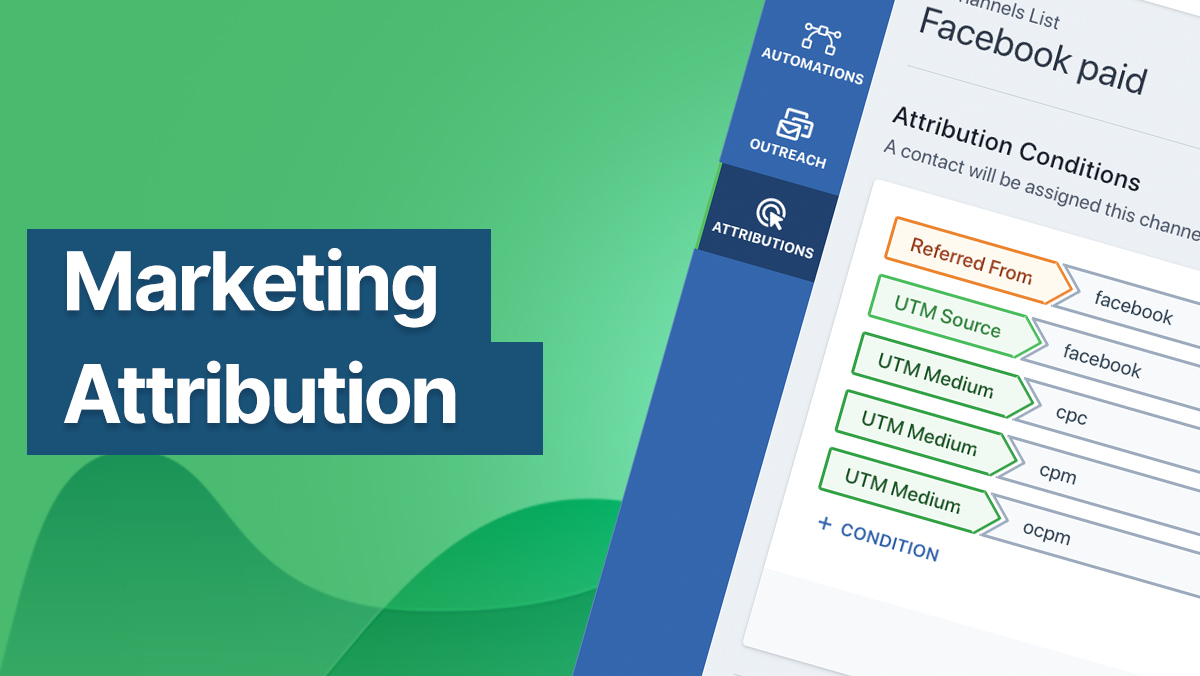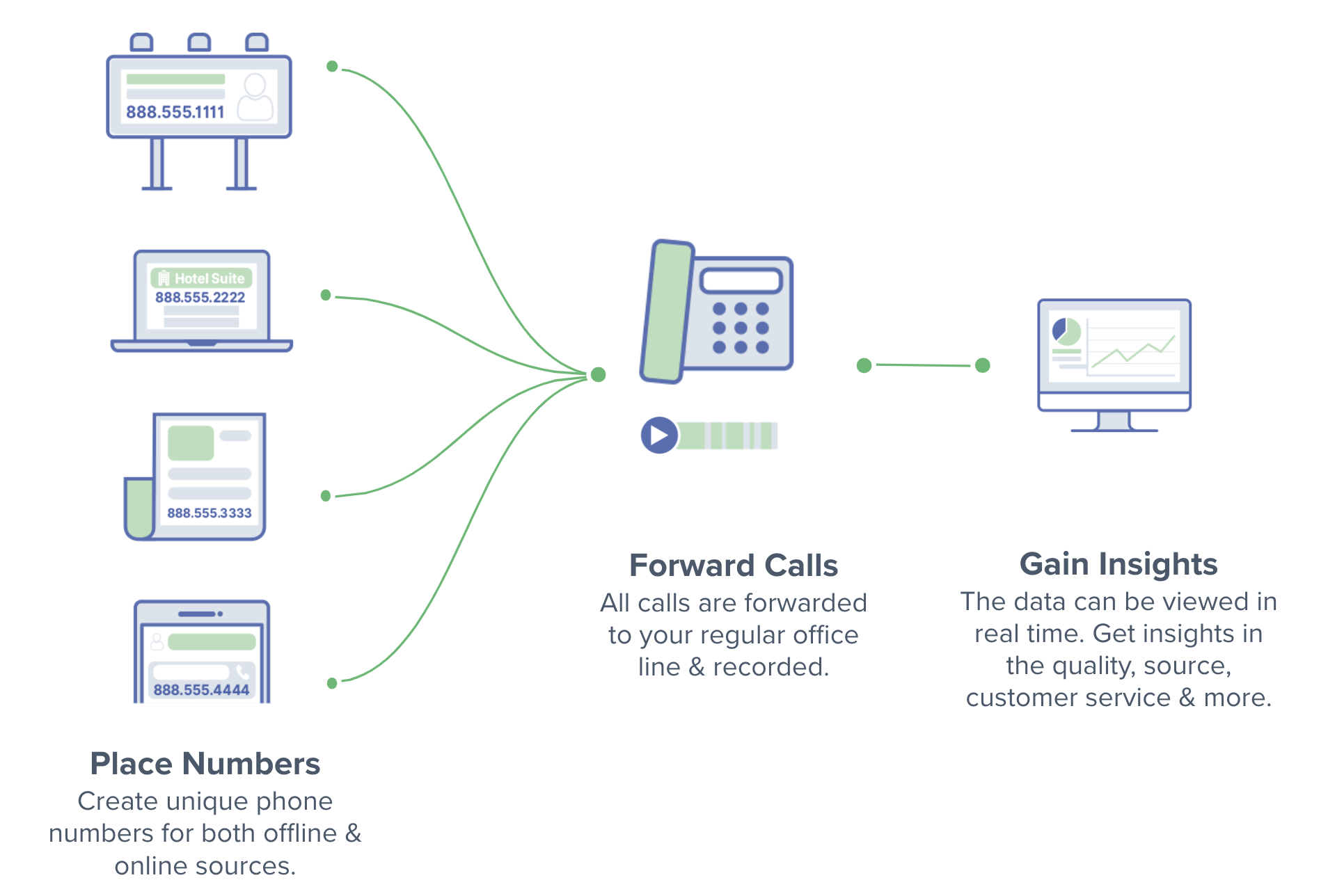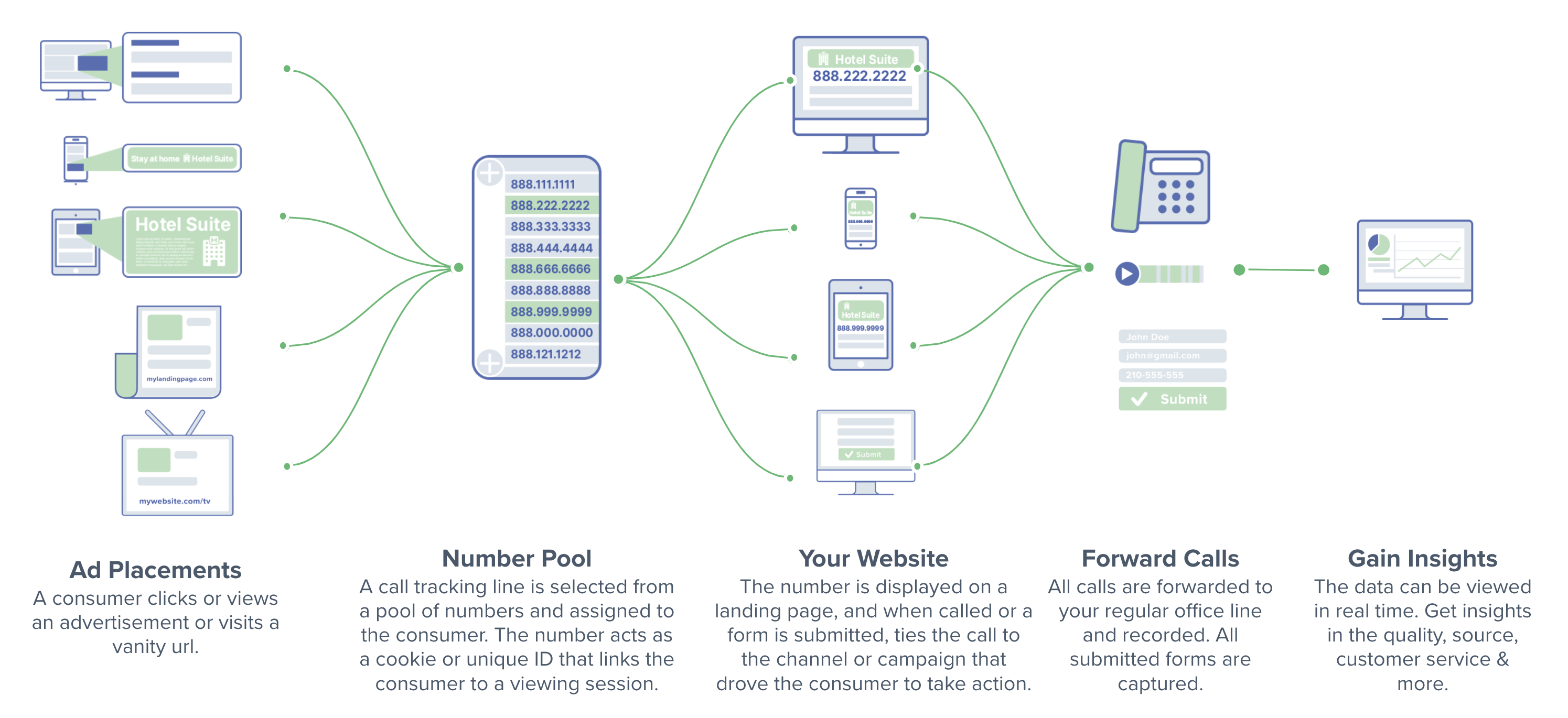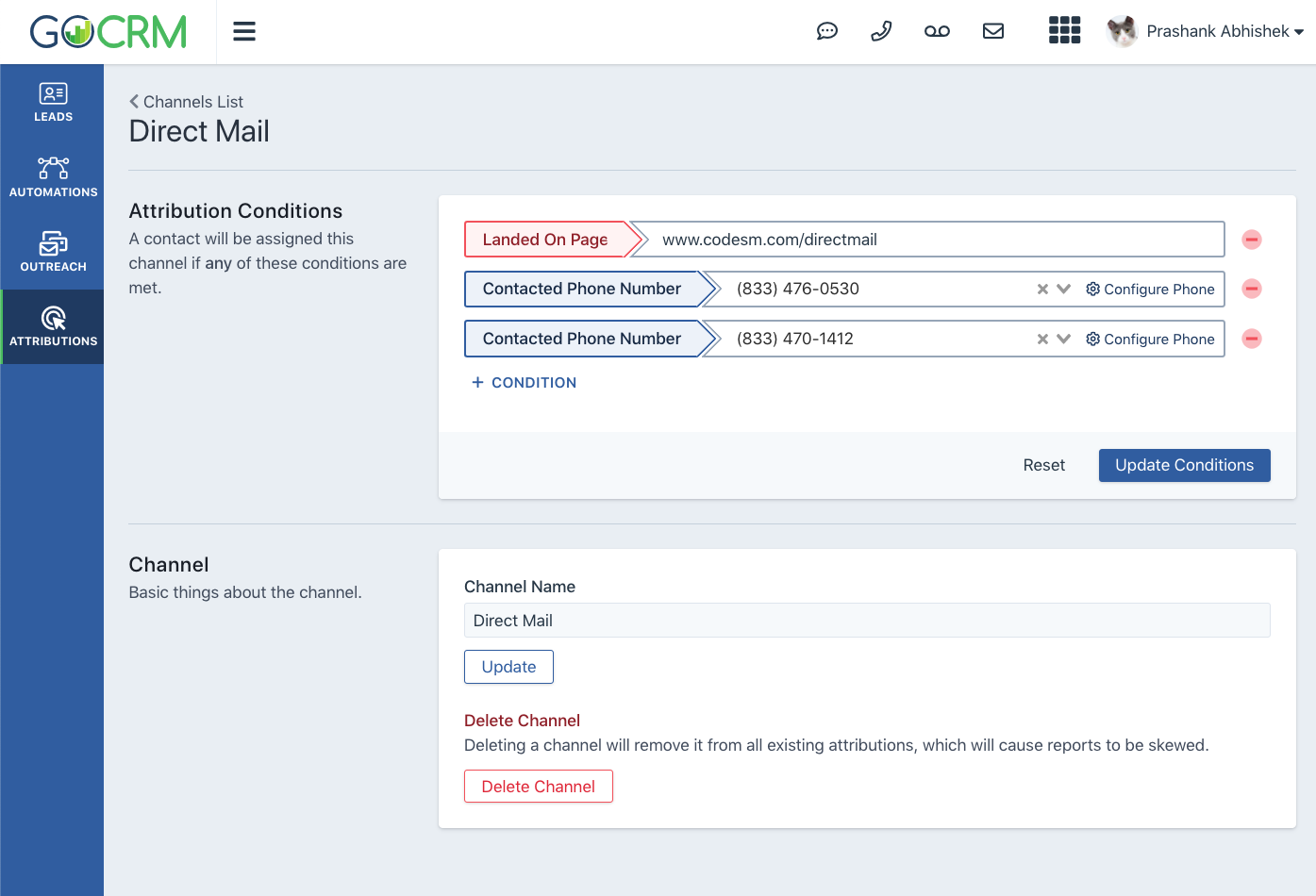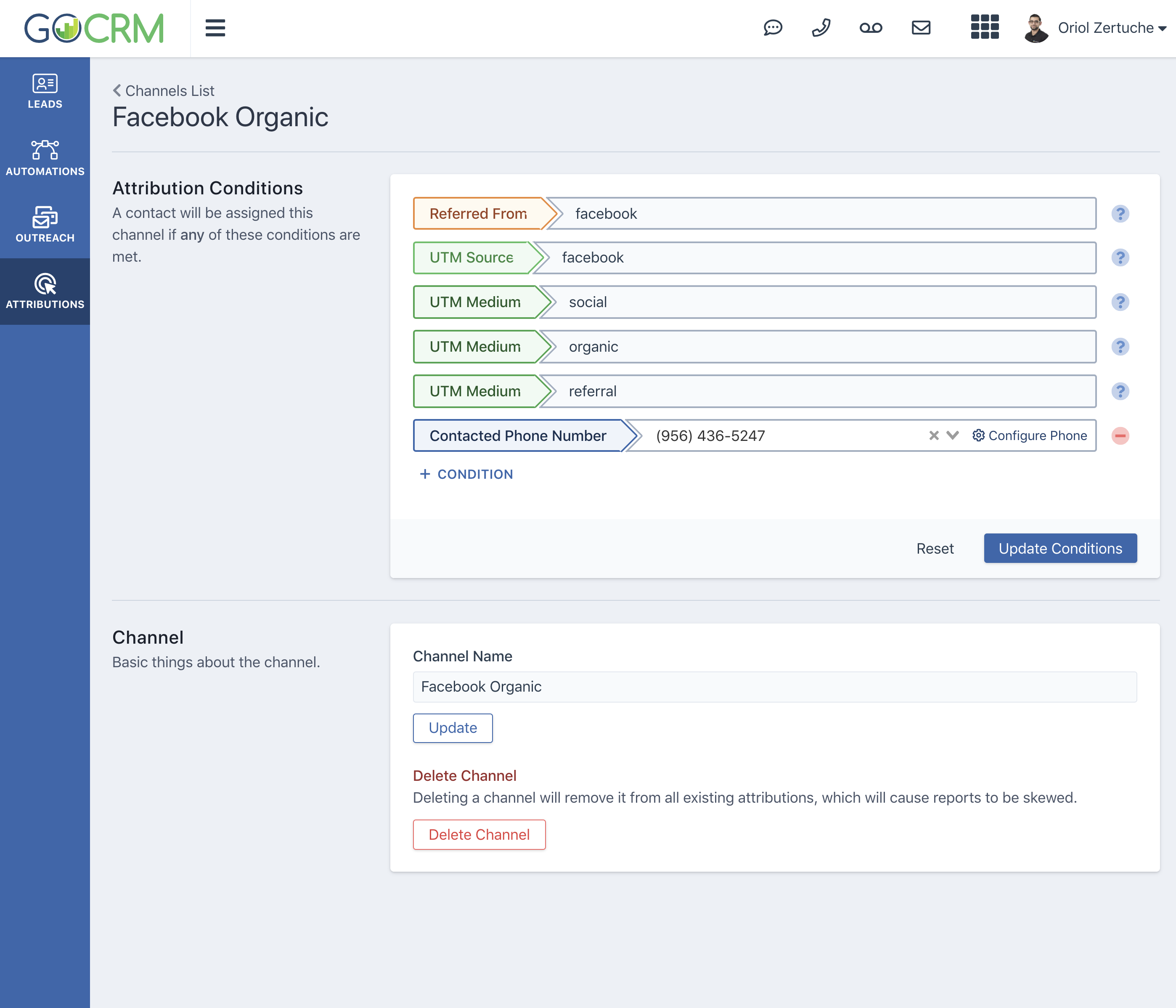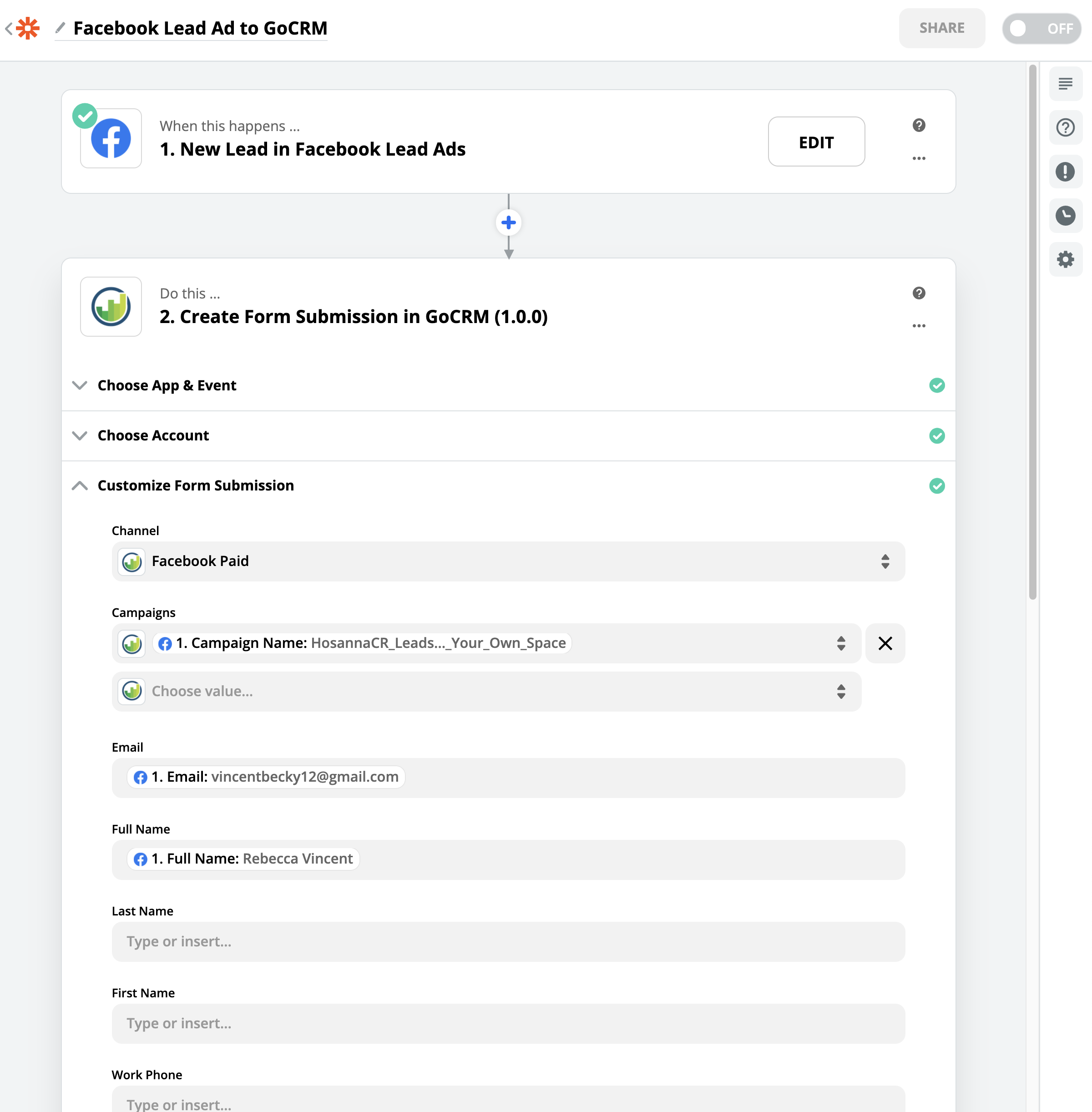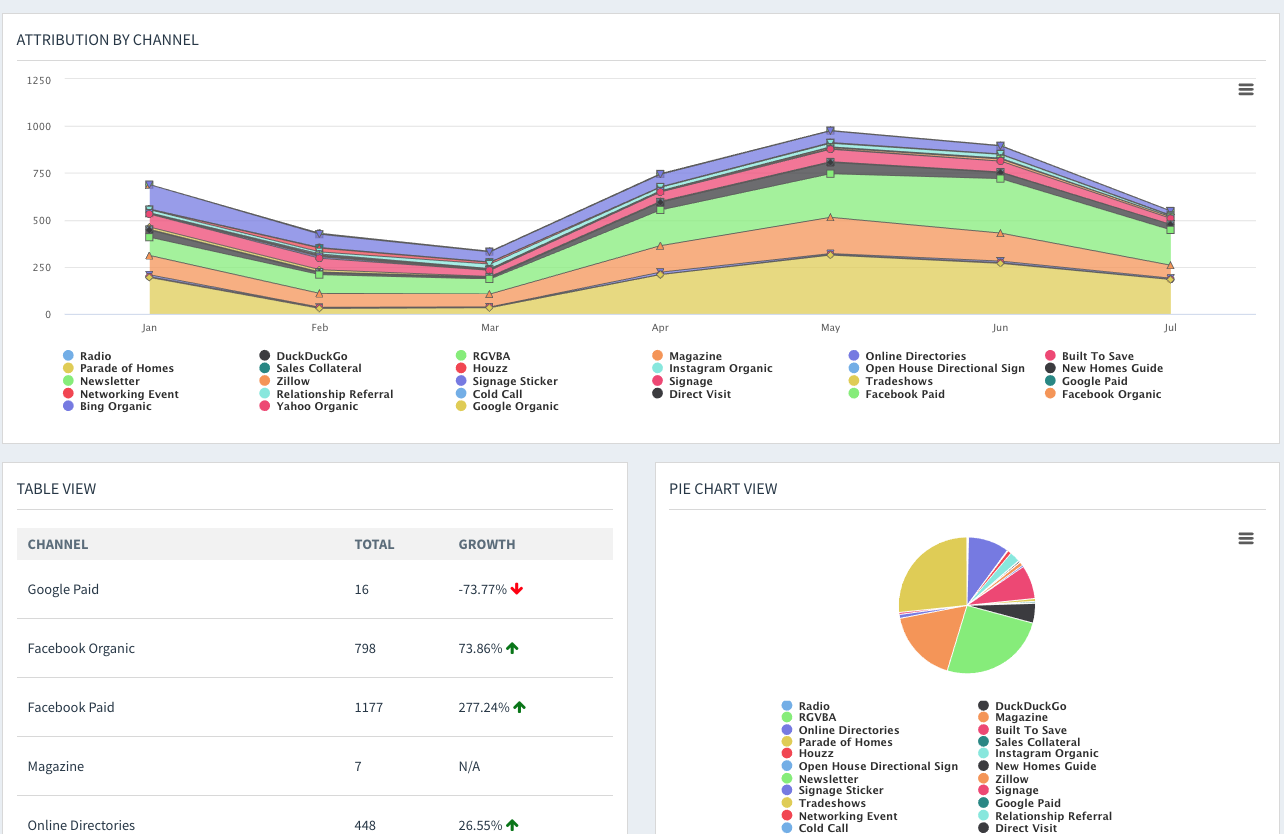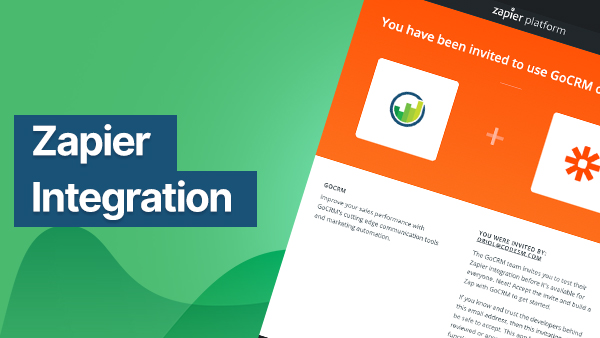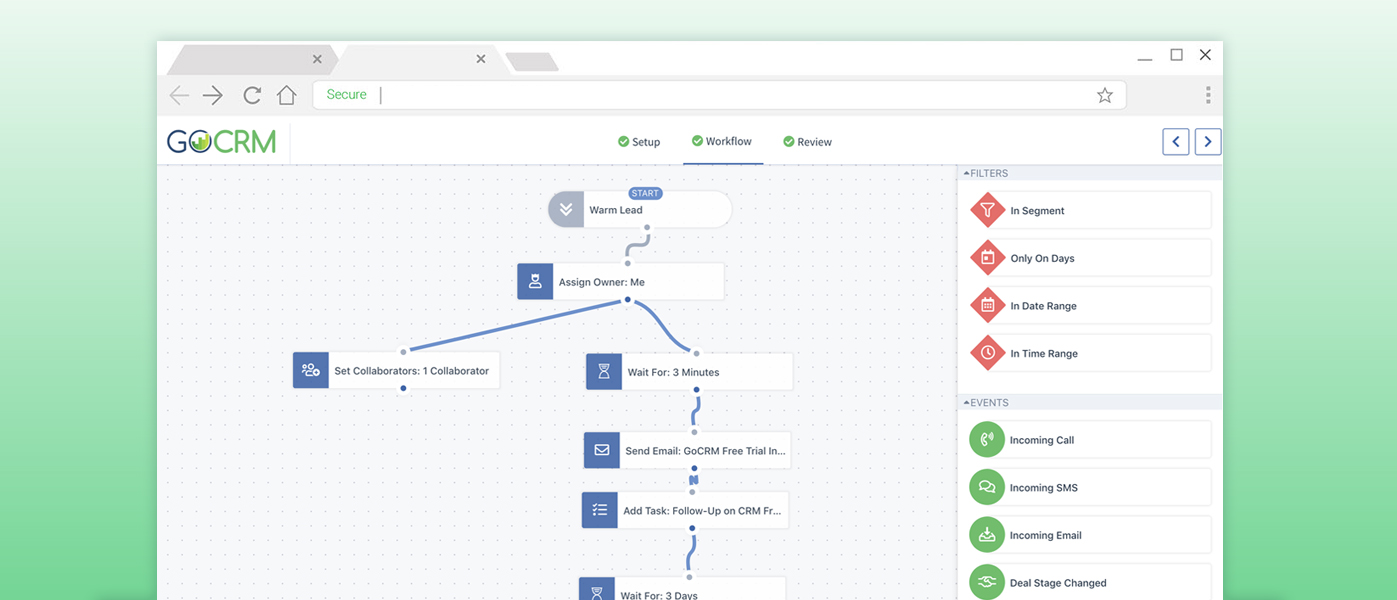When you’re spending yet another late-night Googling ‘best marketing strategies for my business’ and ‘how to send profits soaring’ the options can feel overwhelming. Agencies remind you of the time you got stuck in a merciless contract like those ankle chains they use in Saw. Finding the right freelancer will probably take 4 – 8 weeks, just like their turnaround time. Hiring an in-house employee gives you an early-onset HR headache. Let alone the risk of choosing marketing that misses out on the latest trends when they’re at their most lucrative.
Maybe you’re one of the lucky business owners who already has a marketing team – but you run into issues when you don’t have the experts needed to complete a unique task. The truth is, the modern consumer has developed unique needs. As a result, marketing needs to be aimed at meeting those new needs if you really want to see ROI.
So what exactly is MaaS?
If you haven’t heard the term Marketing-as-a-Service or MaaS before, you’re probably scratching your head, wondering if it’s new. The short answer: sort of. The long answer: MaaS is a modern solution for businesses that want to overcome the restrictive limitations of traditional marketing. In a nutshell, MaaS provides you with any (and every) marketing service you can think of – but without the skyrocketing costs. So the individual services are proven and well-known, but MaaS overall is a revolutionary newcomer to the marketing scene.
How is MaaS different from a marketing agency?
The way MaaS works for your business depends on the company that provides it. However, at CODESM, there are certain things you can expect:
• It’s Faster
A quick glance at some marketing agencies shows an average turnaround time of 10 days for standard tasks and 72 hours for accelerated tasks. Of course, freelancers without this rule of thumb can take even longer. With MaaS by CODESM, you don’t get lost in the production line. Our team is spread across various time zones to accommodate requests on the same day they’re briefed in. Whenever there’s an urgent turnaround task, we get it done in 24 – 48 hours.
• It Saves You Money to Scale
None of this grow expenses to grow revenue nonsense, MaaS is full-service marketing. There’s no need to add every little task, urgent turnaround, quick Facebook ad, or new freelancer to your invoice. Since you already have a full team of experts at one flat fee, this cuts marketing costs in a way that helps you scale.
• It’s Personal
From the unique strategy based on your short- and long-term goals to the dedicated account manager who serves as your right-hand marketing guru, it’s all tailored to you. You speak to actual people who regularly update you and your marketing never takes a cookie-cutter approach.
• You Get More Done
Where traditional marketing models have certain limitations like delayed timelines, limited scope, or exorbitant costs, MaaS gives you the ability to do anything your business needs at that moment. Radio ad? Done. Billboard? You got it. Animated explainer video? We’re on it. When we say full-service, we mean full-service.
• You Also Get More Tools
Marketing and sales are unique in how they operate. So we give you free access to our custom-built Customer Relationship Management (CRM) tool, known as GoCRM. This helps automate your follow up, organize your sales team, and, ultimately, boost your conversions. You also get full transparency on our custom project management dashboard where you instantly get a bird’s eye view of all work and can be involved as you wish.
How does MaaS work?
MaaS gives you the dedicated attention of a full marketing department. You decide how many hours you need per month and what the team works on during those hours. (Don’t worry if you don’t know that – MaaS also involves marketing strategy to help plan campaigns and tasks.) For less than the cost of a single employee, you get the best talent in the industry meeting your marketing needs. Think strategy, SEO, copywriting, design, development, animation, social media management, videography, the works. That’s worth over $1 million in payroll for one flat monthly rate.
If you’re reading this screaming “YES! This is totally right for me!” then schedule a no-obligation consultation call with a CODESM expert.