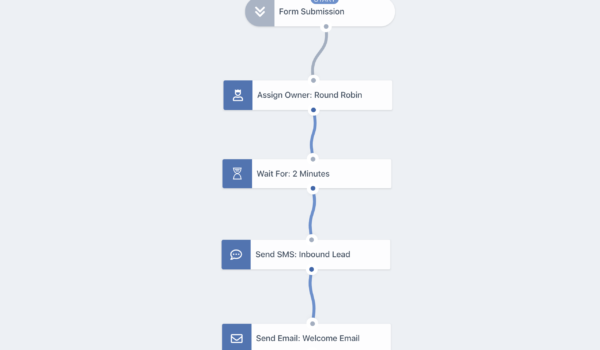At GoCRM, we strive to give you more than product features. This is why we have created these suggested flows along with text message templates you can use. These processes and templates have been designed to deliver optimal results and can be used as they are or be adapted to suit your specific industry.
To ensure you get the most out of GoCRM’s text message integration, you can automate your SMS messages and control exactly when, where, and how you respond to leads. Wondering what to say to leads when you first make contact with them? This flowchart represents a smart auto-reply flow you can use for when leads fill out a form on your site. It starts with the form submission and walks you through all the potential automated actions that can happen after that.
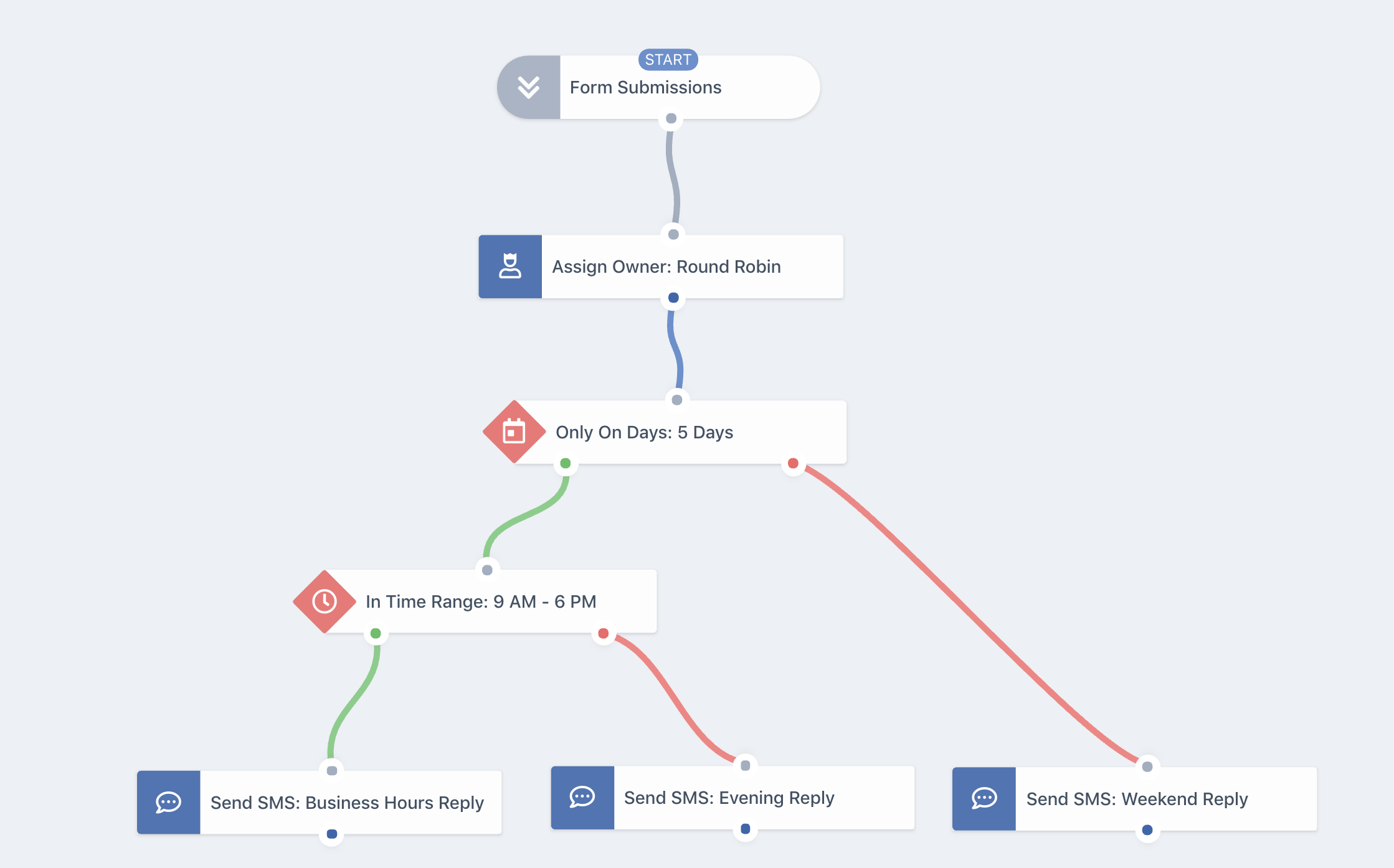
Time Range
Assign Owner
Only On Days
Send SMS
Send SMS
Send SMS
Segment
Segment
Before you start sending text messages, you will need to create a segment. The segment represents the group that you’re targeting (who you’ll be talking to). We recommend that you filter out contacts that don’t have a phone number to avoid bounced messages or unresponsive leads.
CONTACTS WHERE
Contact Phone is not empty
Steps
You’ll need to include the following actions on your automation.
How it works: Someone has filled out one of your forms – great! Now you’ll need to assign the lead to one of your sales team members. GoCRM automates this process and assigns the lead to the person you choose or it can be assigned randomly. If the lead is already assigned to an owner, the automation process will stop at this point seeing as there’s already someone to take care of the lead.
How it works: You want the system to send the appropriate messages to leads. Say you work Monday to Friday, you can set specific messages to go out on these days and have different texts going out over weekends. We use the average workweek in our example. The system will detect what day it is and, if it’s one of the selected days, it will proceed with the next filter down the green path – to check what time it is. If it isn’t one of the pre-selected days, the system will divert the lead down the red path – to send the weekend reply. (Because it’s not a weekday as specified.)
How it works: Your lead came in, the system detected it’s one of your selected days, and now it will identify whether it matches your specified time range. This could be whatever times work for your business or when your sales team is available. In this example, we have selected 9AM – 6PM to represent the average workday. If it’s inside the stipulated time, the automation will continue to the next action down the green path – to send the business hours reply. If it isn’t currently during these times, it will continue down the red path – to send the out of office/evening reply.
How it works: Okay, so your lead came in and the system picked up that it’s during your predetermined days and hours. Now it’s time to send them a reply. Keep in mind that text messaging is an informal communication method, so you want to take on a conversational tone while still being professional. Text messages that sound natural generally perform better and have higher engagement.
Hi {{ contact:firstName }}! I saw that you’re interested in our real estate services. Are you buying, or selling? Do you have time for a quick phone call?Copy To Clipboard
Hi {{ contact:firstName }}! I got your inquiry on our site and would love to find out what real estate services I can help you with. Let’s hop on a call – when will you be available?Copy To Clipboard
To increase engagement, make sure to make the reply sound natural. Avoid making it sound like a robot.
How it works: The system automation has picked up that an incoming lead has contacted you on one of your selected days but outside designated times. This is most probably an after-hours inquiry and your reply will be kind of like an out-of-office response.
Hi {{ contact:firstName }}! I saw that you’re looking for a realtor on our site. I would love to talk to you about what I can do for you, but I’m not in the office right now. Let’s talk tomorrow – what time are you available for a call?Copy To Clipboard
Hi {{ contact:firstName }}, I received your inquiry about our real estate services. I’m not in the office right now but I’d like to chat and find out exactly what we can do for you. Let’s chat tomorrow – what time works best for you?Copy To Clipboard
How it works: This stage happens when a lead has submitted a form outside of selected days. According to our example, this would be over the weekend. Now you can reach out to your lead to let them know you’ve received their inquiry and will get back to them when you’re back in the office.
Hi {{ contact:firstName }}! Were you looking for a realtor through on our site? It would be a pleasure to help you with all your real estate needs, but I’m not in the office right now. Are you available for a call on Monday?Copy To Clipboard
Hi {{ contact:firstName }}! I saw you’re looking for real estate services on our site and I’d love to help you. I’m not in the office over weekends, but I wanted to touch base and find out if you have time for a quick call on Monday?Copy To Clipboard