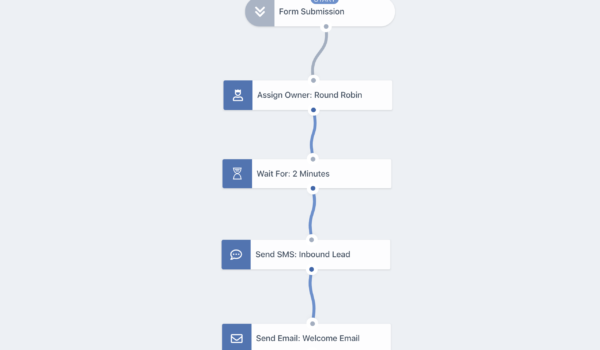A lead can turn cold for many reasons. They might tell you they are going to “think about” your offer and never get back to you, or they may simply stop replying to your sales reps. These leads can easily fall through the cracks as your sales team focuses on hotter contacts. With a lead re-engagement workflow in place, GoCRM follows up with cold leads automatically.
What follows is an example of a lead re-engagement workflow that you can build. Use it as is, or create your own customized workflow to engage cold leads without taking time away from your already busy sales force.
Lead Re Engagement Flow
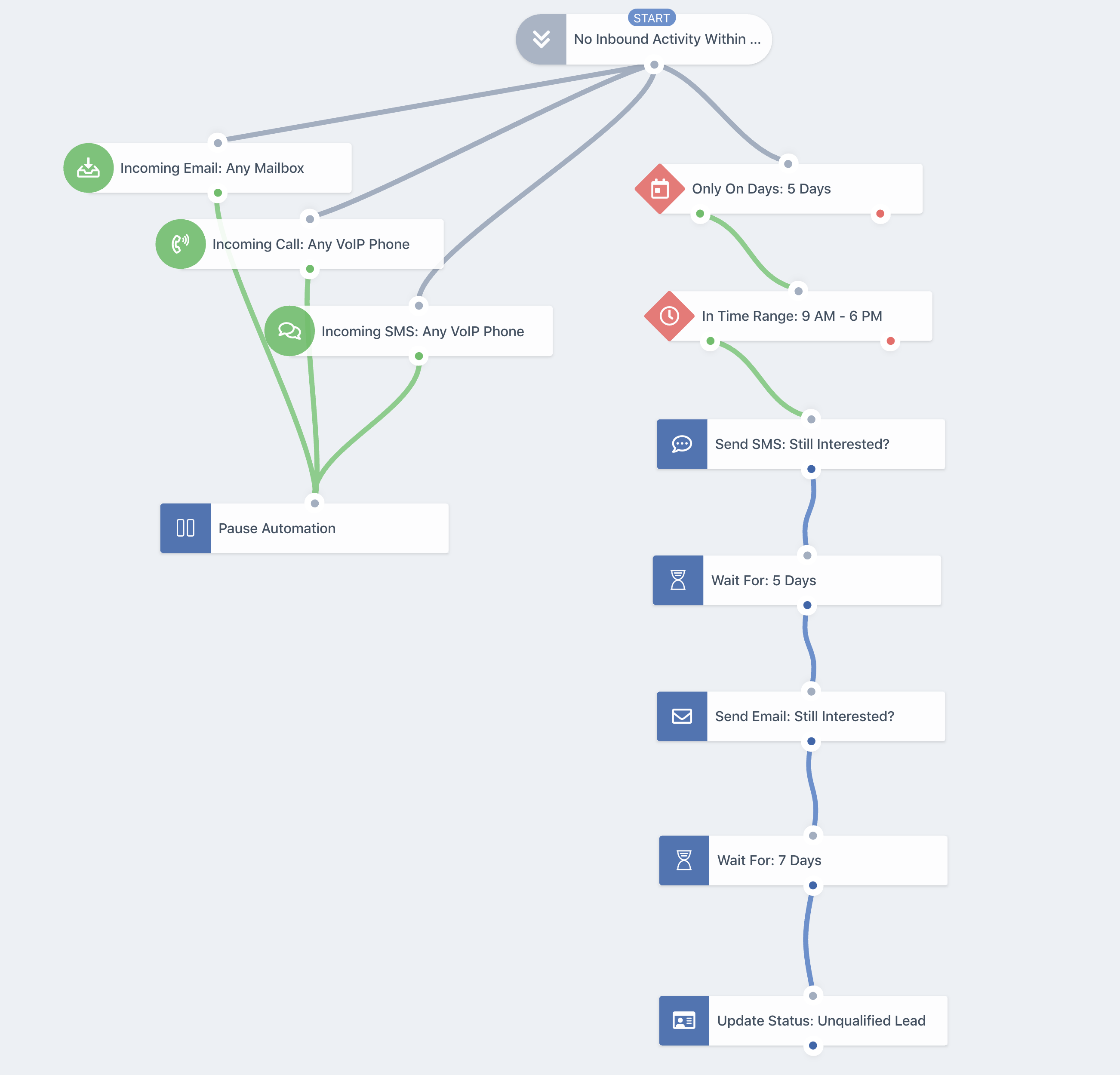
Segment
Only On Days
Time Range
Send SMS
Wait for 5 Days
Send Email
Wait for 7 Days
Update Status: Unqualified
Incoming Email
Incoming Call
Incoming SMS
Pause
Segment
The first step in creating a lead re-engagement workflow is to create a segment. The segment describes the leads you want to communicate with. In this case, your segment would consist of contacts who have not reached out to your business through phone calls, emails, or text messages, within a certain period of time.
We chose 90 days, but you do not have to set the time period to 90 days. You can choose any time period (30, 60, 180 days, etc.). that makes sense for your industry and business. Anyone in your leads list who meets these parameters will receive your lead re-engagement messages.
CONTACTS WHERE
Contact Status is set to lead
AND
Inbound Call is not within last 90 days
AND
Inbound SMS is not within last 90 days
AND
Inbound Email is not within last 90 days
Steps
You will need to include the following actions, events, and filters on your automation in order to effectively communicate with your chosen segment (Leads who have not contacted your business within the last 90 days).
How it works: You may not want to reach out to contacts when your business is not open. You can make sure that your messages only go out on appropriate days by setting a filter that defines which days the system can send your messages. In this case, we chose the average workweek. The system will check to see if it is Monday-Friday. If it is within those 5 days, the system will continue down the green path to the next filter: To check what time it is. If it is not within those 5 days, the system will wait until the next workday to send the text message. For example, if it is a Saturday when a lead qualifies for lead re-engagement, the system will wait until Monday to send the first message.
How it works: You may also want to avoid sending messages after business hours. You can set a filter that defines which times the system can send your messages. You can choose whatever time range works for your business. In this case, we chose after 9 AM and before 6 PM. Once the system detects that it is one of your selected days (In this case, Monday-Friday), the system will check to see if it is within your specified time range (In this case, 9 AM to 6 PM). If it is within that time period, the system will continue down the green path to the next step: Sending a text message. If it is outside the required time period, the system will wait until the desired time to send the text message. For example, if it is 8 AM, the system will wait until 9 AM to send the text message.
How it works: Once the system determines that a lead has not contacted your business within the last 90 days, and that it is within your specified days and times, it will send out a text message to see if the lead is still interested in your products. This text message will be whatever you create in your text template, and it will be personalized to the contact’s name in your system.
Remember that texting is an informal method of communication, so you can adopt a conversational (but still professional) tone. Keep the message short: You are simply checking on their level of interest and reminding them that you are still available to help with their needs.
This text message will come from the phone number of the person who was assigned to the lead in the past. This gives your text message a personal feel and allows the rep to immediately continue the conversation themselves if the lead replies.
Hi {{ contact:firstName }}! I haven’t heard from you recently, so I wanted to check in and see if you are still interested in {{ Product Name }}. I would love to answer any questions you might have. Feel free to give me a call.Copy To Clipboard
To increase engagement, make sure to make the reply sound natural. Avoid making it sound like a robot.
How it works:You can set a period of time for the system to wait before sending another message. This wait time ensures that you do not overwhelm or annoy your lead with too many communications at once, and it ensures that you only continue the lead re-engagement campaign with leads who do not respond to your text message. You can choose whatever wait time you want. In this case, we have chosen a wait period of 5 days before sending a follow-up email. If at any point a lead does contact your business, through phone, email, or text message, the system will pause automation to allow your sales team to follow up in person.
How it works: This email is a follow up to your previous attempts to connect with the lead via email, text, and phone. Since your lead has not yet responded to you, the goal of this email is to give the prospect a reason to trust and engage with your business. Some additional information may be helpful, so try to communicate new and relevant details in a friendly manner.
Hi {{ contact:firstName }}! I hope you are well. I wanted to see if you are still interested in {{ Product Name }}. We are currently offering a 20% off deal on that and similar items. I would love to answer any questions you might have. Feel free to give me a call.Copy To Clipboard
How it works: This step is the same as the one before. In this case, the system will wait 7 days before taking further action on your lead.
How it works: If the lead has not contacted your business within 7 days of the last email, the system will automatically classify them as an unqualified lead. At this point, automation will cease unless the lead takes action later on. You can set up additional workflows to reach out to these unqualified leads from time to time (i.e. Every 6 months or every year).
How it works: Incoming communication automatically triggers a pause automation on your lead re-engagement campaign so that your sales reps can continue the conversation personally with the lead. In this step, any email sent to the inbox of any of your sales reps will pause automation.
How it works: Any phone call a lead places to any phone associated with your integrated VOIP phone system will pause automation on the lead re-engagement drip campaign.
How it works: Any text message sent to any phone associated with your integrated VOIP phone system will pause automation on your lead re-engagement drip campaign.
How it works: Once a lead reaches out to your business by phone, email, or text, the system will pause automation. This means that no more automated messages will be sent to the lead and your sales team will be responsible for continuing the lead nurturing process themselves.
Once you complete your workflow, you can press “Start Automation” and begin reaching out to cold leads without taking time and energy away from your more active leads.