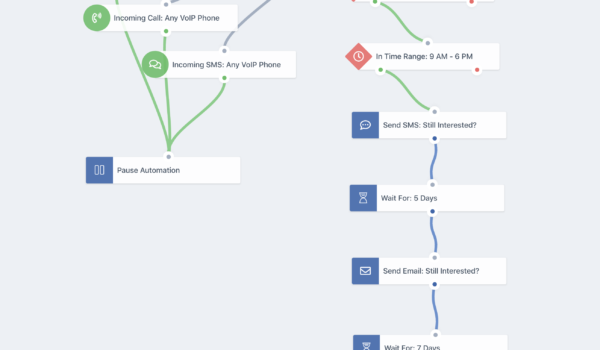The benefit of an autoresponder is that it gives your customers a clear signal that you got their email and will be getting back to them. The right autoresponder can go a long way in terms of connecting you to your users on a real level.
Use GoCRM’s tools to create simple automated workflows that allow you to connect with your customers in a matter of minutes after they’ve reached out to you. An auto-reply text or email can be a lot more versatile than you may think. You can send a confirmation message, introduce yourself, or educate your lead on the next steps. It’s the first impression of your brand.
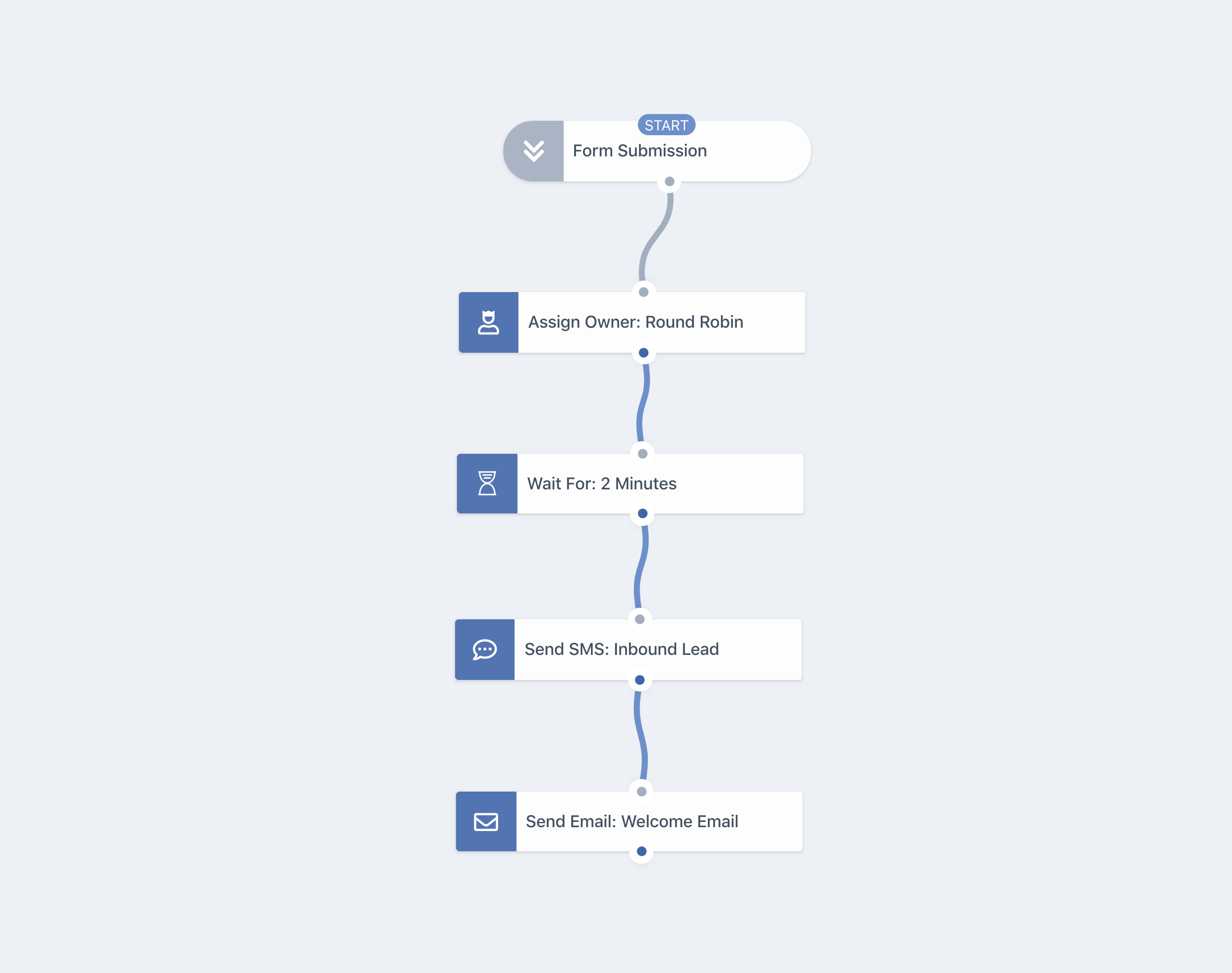
Segment
Assign Owner
Wait
Send SMS
Send Email
Segment
Before you start sending text messages and emails, you will need to create a segment. The segment represents the group that you’re targeting (who you’ll be talking to). You can customize your segments as much as you like within the system, but we recommend that you filter new contacts in which their status is set to lead and their source originated from a form submission into your CRM. Also, make sure to set your automation to capture only new contacts instead of importing old ones into your flow.
CONTACTS WHERE
Contact status is set to Lead
AND
Source is set to Form Submission
Steps
You’ll need to include the following actions, events, and filters on your automation.
How it works: Someone has filled out one of your forms – great! Now you’ll need to assign the lead to one of your sales team members. GoCRM automates this process, assigns the lead to the person you choose, and alerts them to the new lead that has been assigned to them. The lead can also be assigned randomly. If the lead is already assigned to an owner, the automation process will stop at this point since there’s already someone to take care of the lead.
How it works: In order to make your replies feel natural to your customers, you can set the system to wait for a specific period of time before it responds to a new form submission. In our example, we set a wait time of 2 minutes. Many people submit forms and requests on multiple websites, and the business that replies first is often the one that earns the customer. As a result, set a short time period before you respond to ensure that your business is one of the first to get back to the lead.
How it works: Now it’s time to send them a reply. Keep in mind that text messaging is an informal communication method, so you want to take on a conversational tone while still being professional. Text messages that sound natural generally perform better and have higher engagement. The text message will come from the phone number of the person who has been assigned the lead.
Hi {{ contact:firstName }}! My name is {{sender:firstName}}, from {{ Company name }} I just received your message, I’ll give you a call as soon as I can if that’s okay? Thank you!Copy To Clipboard
How it works: This email will be whatever you create in your new lead email template and will be personalized to the name your contact provided on the form. The system will send this email from the personal email address of the individual who has been assigned the lead.
We do recommend creating a context for your lead within the template. For example, if the lead came in through Facebook, mention that in your email. Also make sure to utilize the variables we provide in the template in order to personalize the communication (i.e. Use the sender’s first name, or last name or company name, etc.).
This email is your opportunity to engage with your new lead and spark further interest in and discussion of your products and services. It does not have to be long, but it should be friendly, personalized, and focused on the benefits that your lead would most enjoy.
Hi {{ contact:firstName }}! I just received your form submission regarding your interest {{Product or Service}}Copy To Clipboard
My name is {{sender:firstName}}, I’ll be looking into this and getting back to you as soon as possible. Please let me know if you need anything else. Regards,